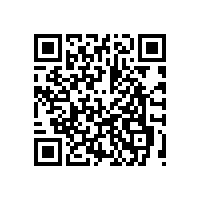A new waiver process is in place, so here are the instructions for completing the waiver requirement in your member portal. If you have not completed this process for signing the waiver, it will need to be done before you can attend the next on-snow event you’ve signed up for.
- Log into your member portal (members.thesnowpros.org).
- On the left-hand side, click on the “My Events” tab.
- Find the event you are registered for.
- Scroll to the far right, click the three dots, and select “Sign Waiver” from the options.
- Complete the steps to submit the waiver.
- Click on the link “Universal Waiver” to download and view the PDF of the release.
- Close or minimize the PDF copy of the release, to go back to the screen you were at.
- Type your name in the “Signature” portion of the page (not on the PDF).
- If the event participant is a minor, check the box and have a parent/guardian submit the waiver.
- Once you have done the above, click Save.
That’s it! Once you’ve done this you will be all set for any other PSIA-AASI events as well.
Thanks so much for taking the time to do this, and please reach out to us via email or phone for additional assistance or questions with this process.