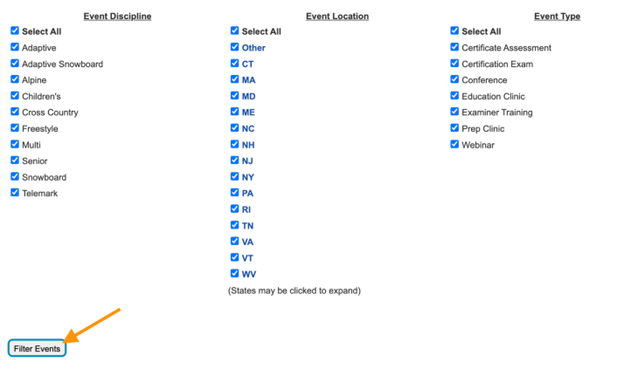How can we help?
-
FAQs
- How do I login?
- How do I register for an event?
- How much are dues for the season?
- What is a member required to do to maintain certification?
- What is the Reinstatement Process?
- Can I attend non-assessment events in another PSIA-AASI region?
- Can I attend non-PSIA-AASI clinics for credit?
- Can I take an assessment in another PSIA-AASI region?
- Can you tell me more about the online Professional Knowledge Exam?
- Do the indoor educational courses satisfy the continuing education requirement?
- How can I get a copy of my invoice for an event or dues?
- How can I pay my invoice online?
- How do I filter the Event Calendar so I can see the events that I’d like to attend?
- How do I get my Membership Card?
- How do I know if my event registration was completed?
- How do I order educational materials, manuals, pins and books?
- How do I register for the Eastern Academy or the Summit Academy?
- How do I transfer my membership from one Region/Division to another Region/Division?
- How does the quarterly auto-pay dues program work and how do I sign up?
- How long is a prerequisite good for?
- How often should I receive 32 Degrees publication?
- How often should I receive the Eastern newsletter – The SnowPro?
- How to fill out the Event Evaluation Survey
- How to update your information in your Member Portal
- I am a certified ski or snowboard instructor from another country. How can I become certified with PSIA-AASI?
- I just got my Level III Certification. How can I sign up for the ISIA Program?
- I just passed an assessment, but I don’t see my new certification on my record. Why is that?
- I should be getting my 20, 30, 40, 50 or 60-year pin this year. When will that be shipped to me?
- If I am certified in more than one discipline, what are my credit requirements?
- I’m certified in one discipline; can I take an assessment in another discipline?
- I’m not yet affiliated with a snowsports school; can I still take a Level I Assessment?
- What are the changes to the Inactive policy?
- What are the prerequisites for Level II or III exams?
- What if I had a medical reason as to why I was unable to participate in an educational event on snow?
- What if my schedule did not permit and I was unable to participate in my update in the season I was due?
- What happens if I need to cancel an event registration?
- What is the age at which an instructor can become a member?
- What is the Eastern Lapsed CEU Prepayment on my dues invoice?
- What is the policy for Active-Duty Military members?
- What is the reciprocity offered for U.S. Ski & Snowboard (formerly called USSA) Members?
- When does the new Accessories Catalog ship?
- When is the course/event schedule/event calendar posted for the season?
- Where can I access the assessment (exam) guides and other education/certification resources for my discipline?
- Will any event fulfill the continuing educational credit requirements – even in another discipline?
- How do I renew my membership?
- PSIA-AASI Code of Conduct
- What is alignment and how will this affect the assessment process?
- Alumni Certification Reactivation Policy
- Show All Articles (36) Collapse Articles
-
Eastern
-
Policies
- CEU Policy
- Event Participant Safety Policy
- Active-Duty Military Service Waiver Policy
- Crossover / Cross Discipline Policy
- Foreign Certification Equivalency Policy
- Outside Credit Policy
- Transfer Policy
- Americans with Disabilities Act (A.D.A.) Policy Considerations
- Vail Resort Helmet Policy
- PSIA-AASI Eastern Region Covid Member Policy – 9/18/2022
- PSIA-AASI Eastern Region Covid Staff Policy – 09/18/2022
- PSIA-AASI Code of Conduct
- Alumni Certification Reactivation Policy
- Show All Articles (1) Collapse Articles
-
Forms
-
Education
-
Event Descriptions
< All Topics
Print
How do I filter the Event Calendar so I can see the events that I’d like to attend?
You can filter the event calendar by:
- month
- discipline
- event location
- state
- resort
- and/or type of clinic to see options.
Go to the event calendar at psia-e.org/calendar.
- Click on Filter Displayed Events
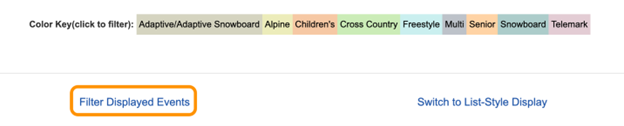
From the next page, you can filter the event calendar in multiple ways:
- Choose Select All, if you want to choose every option in the column.
- Or, uncheck Select All to choose only the items in the column you want to see.
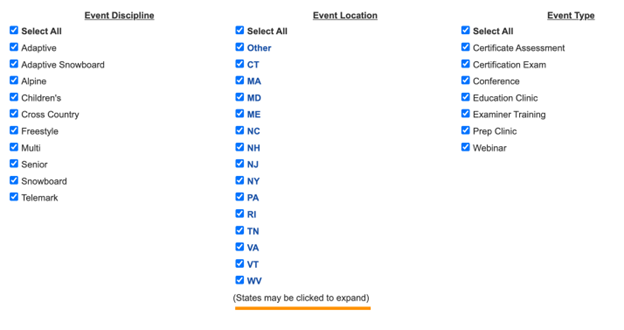
If you click on a state, you’ll see expanded options for resorts within that state:
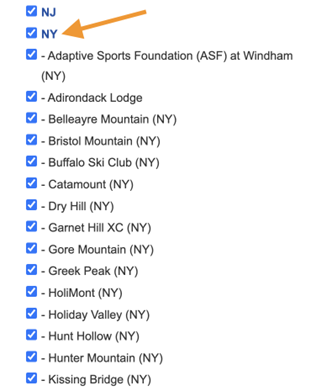
Once you’ve chosen your options, click on Filter Events to see what’s available: